Thanks to the Post-PC revolution, most of us use more than one computing device. Most likely you will have at least one smartphone. Then you may have a tablet, laptop, desktop or all of them. It’s not uncommon to have more than a dozen devices in a household.
Most of these devices run on different operating systems. This makes it annoyingly difficult to transfer data and information between them. Most of them time, I have to resort to either pasting the information in a note application, a chat application with a message to myself or over email. And this will only work if I had the app installed on all my devices.
I wanted the easiest and fastest way for me share stuff between my devices and found some web clipboards online. Web clipboard is basically a web application that behaves pretty much like a clipboard on your computer. You put in whatever information you wanted to share and it will generate a unique link that you can use to access them. The catch is that most of them only support saving textual information which is good enough for me.
After trying out a few of them, I find them to be too cumbersome and decided to build my own instead. I named it clip.my since it is a clipboard but mainly because I had this domain for years and couldn’t find any use for it. It is a pretty simple app and does pretty much what you expect a clipboard does.
When you visit the site, you’ll be presented a text input field for you to enter whatever information you want to share. Then just click the Save Clip button, the page will reload and you will get a unique URL shown on the top of the page. You can then access this URL from any devices and get access to the information you shared.
Click Save Clip after you are done entering information in the text box.
After saving the clip, you will get a unique URL shown on top of the page. You can also click the Delete Clip button to destroy the clip.
For privacy reasons, I advice against sharing sensitive information like passwords. Also, after you are done with the clip, you can choose to delete it and its' information will be wiped from the server.
It is a pretty simple app that does just one thing. It is also responsive so you can use it properly on a mobile device. So if you are looking for the quickest, simplest and fastest way to share some textual information between different devices, give clip.my a try. Thanks!