From the moment I wake up till the time I go to bed, I’m always interacting or using some sort of applications and services across multiple devices. Since I’m a software developer, I spend a large amount of my time in front of screens. Even when I’m not working, I’ll be reading and interacting with smaller screens.
So, I’ve decided to go through a typical day and list the applications and services I use on a daily basis. I’ve identified 35 of them and grouped them into categories. Hopefully, you’ll discover something new and can consider adding it into your daily routine.
Reading
I try to read at least 10 articles every day. It could range from news, business insights, personal growth articles, product development or random entertainment posts.
1. Medium
This is my favourite reading source for now. You get high-quality technology, personal growth and product development posts all in one place. I try to read every single Top Stories on Medium and new articles from people and publications that I follow. Medium is also a publishing platform so you can create your own blog or publication.
2. Flipboard
Once I’m done with Medium articles, I’ll load up Flipboard. I think the name of the app is quite fitting as I usually just flip through articles, scanning their headlines. I only dive in and read when something catches my attention.
3. Feedly
Feedly is where I read articles from my RSS Feed. I only follow a few blogs like Seth Godin’s Blog, Signal vs Noise by 37 Signals and The Undercover Economist by Tim Harford.
4. Quora
Besides reading articles, I also do some reading on Quora, a question-and-answer site where questions are asked, answered, edited and organised by its community of users. If you want to know the most popular question on Quora, just ask and it will be answered.
5. ProductHunt
Browsing ProductHunt don’t actually count as reading, but it does allow me to stay updated with the latest products and services out there. I also prefer to use the Chrome extension which replace my blank tab with a gallery of top entries on Product Hunt.
Writing
This year, I’ve been trying to improve my writing. It’s a great way for me to articulate and capture my thoughts. I’ve also recently adopted a daily writing habit in an attempt to overcome writer’s block.
6. Evernote
My go-to note-taking and writing app. This post was first written on Evernote. It also helps that I have it on all my devices so I can continue my writing on the go. This is also where I write and store my daily journals.
7. SquareSpace
I used to host my blog on Wordpress but got tired updating and managing plugins on it so I decided to move to SquareSpace. It may not be as customizable, but it does have a lot of features, including the ability to setup an online store and landing pages.
Communication
The internet is awesome because it makes it easy to communicate with one another from anywhere around the world. It is not uncommon for you to have half a dozen messaging apps installed on your phone.
8. Outlook
This is my default mail app on my phone. It does everything I need. It supports multiple accounts, swipe to archive, separate folders for important and low priority mail. It also allows quick access to email attachments and comes with a built-in calendar.
9. WhatsApp
I have a love-hate relationship with WhatsApp. I started using it because everyone else is using it. It is quite convenient to able to message a group of people at once, but it can get annoying pretty quickly. Everyone have 1 or 2 WhatsApp groups that you wish you can leave. My solution is to just mute them.
10. Telegram
I use this mostly to message my wife. We used Couple before this, but it was buggy. It pretty much does what WhatsApp does and looks slightly better.
11. Slack
You may have heard of Slack, a real-time messaging service that is valued at USD 2.8 billion. Think of it as IRC that works on all devices and integrates with other services. I use Slack mostly for work and as a communication channel for communities.
12. HipChat
Similar to Slack, HipChat is a messaging service by Atlassian. We use it at work to collaborate with other teams around the world.
If you use Facebook, you will be “forced” to install this on your phone if you want to message your friends. It’s a decent messaging tool and Facebook is trying to build more services around this platform.
Social Media
14. Facebook
I use Facebook mainly to read links and articles shared by my friends. I also run a few communities (WebCamp KK and CodeCamp KK) using Facebook Groups and Pages.
15. LinkedIn
A social network for business professionals. I check LinkedIn daily on my phone to see if there are any pending invitation requests.
16. Twitter
I use Twitter mainly to share links and articles I’ve read. Occasionally, I use it to private message some friends.
17. Buffer
This is a service to schedule and posts to major social networking sites. I buffer links of articles I’ve read here and it will then post it to my Twitter account according to a schedule I’ve set. Sometimes, I also use it to schedule posts on Facebook and LinkedIn.
Work — Web Development
At work, I build software, namely web applications. These are some of the development tools, applications and services I use for web development.
18. Sublime Text
Currently my favourite text editor. I write most of my code in Sublime and it has a bunch of useful add-ons to make my life easier.
19. Google Chrome
My default browser for browsing the web and for development. It has a pretty decent emulation mode to emulate different mobile devices.
20. Basecamp
A project management tool by 37 Signals. I use this to manage my personal, work and community projects.
21. Pivotal Tracker
Another project management tool specifically for software development. It is designed mainly for Agile Development.
22. Jira
Yet another project management service. Built by Atlassian, the maker of HipChat, we use Jira to manage tickets and track tasks at work.
23. GitHub
A web-based code repository and versioning service. We store our code on private GitHub repositories. Most open source projects and libraries are also hosted on GitHub.
24. GitX
A Mac OS X Git GUI to visualize change history of my code repository. Most of the time, I prefer to just use the command line instead.
25. CircleCI
This is a continuous integration and deployment service for web applications. Basically, CircleCI is a service on the cloud that runs our automated test suite every time we make a change on our GitHub repository. We also integrate it with HipChat so we will be notified on the status of our tests.
26. CodeClimate
Besides testing, we also track the code quality of our applications. CodeClimate is a cloud service that scans, analyses and grades changes we made to our code. It also checks for potential security threats and vulnerabilities.
27. Google Drive / Documents / Sheets
This is basically like Microsoft Office on the cloud. We use Google Drive to create, share and collaborate on documents and spreadsheets. You can do this either from your web browser or from Google Drive’s mobile apps.
28. PSequel
A simple and clean Mac OS X GUI tool for PostgreSQL. It’s pretty new and basic, but it’s sufficient if you just want to browse and perform simple queries on your PostgreSQL databases.
29. Postman
If you work with or build APIs for applications, Postman is your friend. It’s a chrome extension that allows you to save API requests and replay them whenever you need.
30. TotalTerminal
This is a plugin for Terminal.app in Mac OS X that turns the default terminal windows into a HUD (Head-up Display). This allows me to bring up a terminal window on any screen by pressing the shortcut key.
Utilities
31. Wally
A mobile budgeting app to track daily expenses and spendings. You can categorize your expenses by types and location.
32. Passpack
When you have hundreds of passwords to track, it is best that you use a password manager. There are many other options out there like LastPass and Dashlane. I use Passpack because my company uses it to share passwords within the company.
Every day, I get my stock market updates from Bloomberg Business mobile app. You can also use it to track forex and commodities. If you are only interested in forex, check out Ding! by my friend Ting.
34. Dropbox
I keep a backup of important files and documents on Dropbox. We also used at work to share designs and documents across teams.
35. Magnet
A small utility for Mac OS X to arrange and expand windows. Very useful when you are using multiple monitors.
So many apps, so little time
If you think this list is long, I assure you that others have an even longer list. I’ve tried very hard to reduce the numbers of apps and services that I depend on daily.
As a software developer, I should be happy that there is a strong demand for applications and services. However, there are times I feel, maybe the world doesn’t need yet another to-do, messaging or photo app.
Sometimes I wish there’s an app to rule them all. But such an app wouldn’t exist because ultimately everyone have their own preference and workflow. And someone will always come up with better ways to do something.
What I do hope to see is many more apps and tools to further simplify my life. Apps and services should help us live a more fulfilling life, and not consume it.